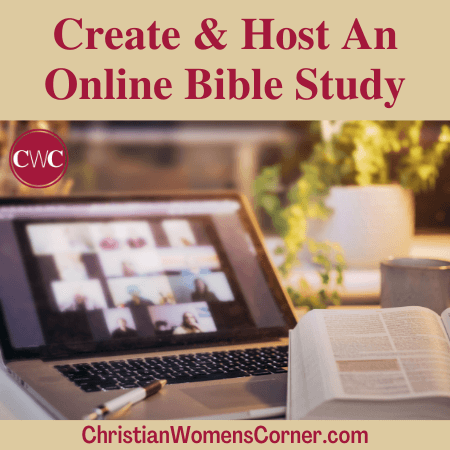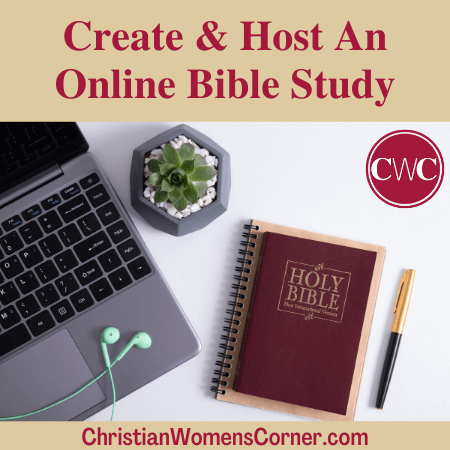- Welcome
- Online Bible Study
Disciple Maker: Create & Host An Online Bible Study
Elise has run a ministry geared toward Christian women for several years. She’s published a few books. She’s spoken at several women’s conferences. She has an active Facebook group where she mentors other women.
However, there was one thing that Elise kept getting asked for, and that was to create a Bible study for newly divorced women looking to navigate their changing lives. Feeling encouraged by several of her prayer warriors, Elise agreed to create the Bible study.
But the more she considered it, the more she felt led to design it as an online Bible study so she could reach women around the world from all walks of life who need encouragement and hope.
If you're like Elise and you feel called to minister to an online flock, you may like the idea of creating an online Bible study. The good news is that it can be simple and fun with the right resources. Here’s what you need to know…
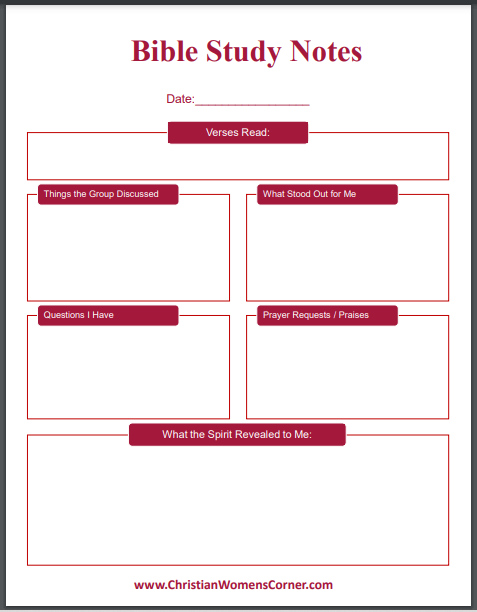
We have a printable Bible study notes page available to share with your flock and help you begin to use your online Bible study to bless others. Click >>here<< for the worksheet.
Setting Up Your Study
The first thing you’ll want to do when creating your online bible study is to start with prayer. Ask God to direct and guide you. Then listen to what excites you right now. Often, the Holy Spirit works by encouraging us and letting an idea capture our attention.
When Daniel wanted to do a Bible study, the idea he was most excited about was doing a Bible study for fathers of teenagers, and that's what he felt called to do.
The Spirit frequently speaks to us in those little sparks of inspiration. But it can be brief and easy to miss if you’re not listening. For this reason, you’ll want to set aside some time to sit quietly somewhere and pray over this.
Get Specific
Next, you may want to think about a specific topic. Sometimes, the Holy Spirit impresses this upon you, while other times, this may be an idea you’ve simply been yearning to explore more deeply.
For example, you may feel a pull to discover more about the Fruits of the Spirit, or you might long to discover more about King David’s life.
These can be signs that the Holy Spirit is leading you, so think about the timely topics in your life that you want to address and the ideas you want to explore more about.
Decide on the Study
Now it’s time to decide whether you’ll be designing the study yourself or if you’ll be using material from someone else. Both options have their advantages and their disadvantages.
When creating your own material, you may be a natural researcher. If you haven’t been a student of the Word long or you don’t have a lot of materials, you may want to get some resources like a study Bible or commentary. Even old historical maps can be handy when creating your own study.
Don't be afraid to go deep. If you create the material, expect to spend a few hours studying and learning every week. This time is never wasted, and it can be a precious way to fellowship with Jesus.
Use Guides…Or Create One!
If you have a favorite Bible teacher or a book that inspired you, these can be excellent sources for drawing inspiration. Look for leadership guides and discussion questions around your favorite books. These can be a great jumping-off point for your ministry.
Or, if you can’t find one, you could always create your own. You can do this by taking some time to read the book chapter-by-chapter, then come up with some discussion questions of your own. This can be a powerful way to share an inspiring book with your flock.
Pick a Platform
Once you’ve decided on your online Bible study topic, it's time to start thinking about the technology that you'll be using. You have several different options, and to prevent overwhelm, we’ll quickly walk through what they are…
Facebook Live
Facebook Live is an excellent option if you already have a small private Facebook group that’s active. It’s especially valuable when you're discussing sensitive topics. For example, if you were doing a Bible study for men healing from the effects of pornography, then you might want to choose a small private Facebook group.
With this option, you can stream a video where you're live and talking to your Facebook group members. You'll be on video, and your members can chime in through the comments and share their own experiences and thoughts with you.
The problem is that Facebook Live doesn't allow your audience to get on video with you. So, you may not get as much engagement, and your participants may not have a chance to grow as close to one another.
YouTube Live
The next option is YouTube Live. You can stream videos in real-time to your flock, just like you would with Facebook Live. The only difference is that you stream live to your YouTube channel.
Since your viewers only have to follow a link (instead of joining your group), YouTube Live can be a great way to bring more people in. Plus, study participants can leave comments as you talk.
The problem with YouTube Live is it doesn't necessarily allow for a lot of privacy. If you're not discussing a sensitive topic and don't necessarily need your participants to be on video with you, then YouTube Live can be a really cool option.
Skype
Skype is useful for Bible studies. Many people are familiar with this software. It allows you to talk with someone through webcam, audio call, or text messages.
The cool thing about Skype is that you can have a very small group of participants get together on video chat simultaneously. This means you can see each other and discuss topics in real-time.
Unfortunately, Skype can be buggy at times. However, it’s now free for up to 50 people using the app together. So, if your budget is tiny and you want video chats, this may be a good choice.
Zoom
Finally, there's also the option of Zoom. Zoom is similar to Skype in that all the participants can go on video and interact with each other and leave comments. It's also private, and like Skype, you can use it to create an intimate atmosphere.
However, Zoom can be challenging for those not as familiar with the technology. So, you may have to pause and explain how certain things work with Zoom if you have an audience that's not familiar with this technology.
With Zoom, you can have up to 100 participants on a video call. However, meetings cannot last longer than 40 minutes on a free account. That means you (as the host) may need to purchase a monthly Zoom subscription.
Ultimately, you don’t want to get bogged down in researching which technology to use. Spend a day or two exploring your options. Then choose the one that seems best to you.
Don't feel like you've made a fatal mistake if you choose the wrong one. You can always use a different technology in your next Bible study.
Choose Your Schedule
The next thing you need to do for your online Bible study is determine your schedule. A schedule creates consistency. It strengthens your group, and it builds accountability for your participants.
If you have a Bible study on a different day each week or at a different time each day, you’ll get fewer people showing up. They won’t remember the time or the day they’re supposed to be there.
To avoid this, you want to pick a definite time and day when you’ll meet for your study. This could be every week, every two weeks, or even just once a month. However, when you’re creating the schedule, there are a few additional things to keep in mind…
Think about Your Flock
First, you want to try to choose the schedule that makes sense for your group. For example, if your flock is mainly single women who work, they may need meetings in the evenings. They may not be available during the day, or they may want you to do your study during their lunch break.
But if your Bible study is geared toward stay-at-home moms, then hosting it in the early afternoons may not work for them as they pick up kids from school. You may find that mid-morning works best.
Not Sure? Ask!
It can be helpful to simply ask your flock when their preferred time is. Keep in mind that you won’t find a time that is going to work for everyone in your group.
If you ask twenty-five people, you’ll probably get twenty-five different answers. But you’ll take this information and begin looking for patterns. For example, if you see that afternoons work best for the majority of your flock, then go with that.
Consider Recordings
You may also want to think about whether or not you plan to record these meetings. Facebook Live and YouTube Live will be preserved on the site.
But you can use software to record your Skype or Zoom meetings. Then you can share these recordings with your participants later so they can watch them on their own schedule. Obviously, this will not allow them to grow as close to your group, but it may still be an option.
Publish a Schedule
You may want to consider publishing a schedule so that your flock knows when to expect breaks. For example, if you're meeting every Tuesday, and Christmas is on a Tuesday that week, then you don’t want participants accidentally showing up. With a schedule, your flock knows when to expect you to be there and where to show up to meet with you.
Be Flexible
When setting the schedule, be flexible and willing to adjust. When Sarah and her husband did a Bible study for Christian couples, they held it at six in the evening on a weeknight.
But they quickly realized that didn't work for most of their audience. Most of their flock was busy with family responsibilities at that time, such as making dinner or helping their children with homework.
Sarah and her husband moved the study to Saturday afternoons and found that their participants were more likely to attend this new time.
If you find that your turnout is poor, it may simply be a scheduling conflict. Stay flexible and be willing to adjust to what’s best for your flock.
Do a Test Run
Once you have the framework for your Bible study in place, you’ll want to do a test run before your first meeting. A test run lets you work through potential tech problems, gives you a chance to experiment, and lets you see how long a typical lesson will run. So, with that in mind, here are some tips for making a really good test run…
Gather Friends
First, get together two or three friends. These could be friends from church or online friends. The important part is you choose people who are both supportive of you and your ministry as well as friends who are willing to speak the truth to you.
Look for Tech Issues
You may start to do your test run and discover you need to install special software or subscribe to the service you wanted to use. You might even find that you need a better camera or microphone.
Encourage Questions
Once your friends show up, encourage them to ask you anything. You may realize that your friends don't know how the software works, can’t find their mute button or don't know how to turn on video. This gives you a chance to discuss these issues and brainstorm potential solutions.
Be Open to Feedback
This is where honesty comes in. Your friends might tell you to speak up or that your background was too distracting. You don’t have to agree with everything you hear or necessarily implement their feedback. But be open to hearing it. Be willing to consider what they’re saying.
Understand that you may get feedback, and there’s not a lot you can do about it. For example, if your friend tells you that your kids were distracting and you can’t arrange childcare, you might give your kids a special pack of art supplies that they can only use during that online Bible study.
Promote Your Online Bible Study
After you’ve decided on your schedule and your content, it’s time to look at promoting your upcoming Bible study. You want to do this to reach more people with the life-changing news of the Gospel.
Remember that what you are doing is in service of your flock. This will enable those around you to draw closer to the Lord. It will give you a chance to disciple, and we are Biblically commanded to make disciples of all nations (Matthew 28:18-20).
Create a Sign-Up Page
Publish a dedicated signup page on your website. This should be a page on your site or blog that only has information about your upcoming study. Don’t use it to link to your products, books, or about page. If you do that, you may distract your visitors and keep them from signing up in the first place.
Make a Mailing List
On your signup page, you’ll have a mailing list form. This is a place where your visitors can enter their name and email address to subscribe to updates from you.
If you don’t already have a mailing list, you can get a free mailing list of up to 2000 subscribers from a site like MailChimp. You can send out emails to your subscribers without paying a monthly fee.
The advantage of having a mailing list is that you can email your subscribers before each Bible study session. So, if they forgot you were meeting today, there’s a message in their email reminding them about it. This makes participants more likely to show up.
But more than that, it also allows you to keep in touch with them and continue ministering to them long after the Bible study is over.
Consider Guest Blogging
Once you have a dedicated signup page and a mailing list, the next thing you want to do is a guest blog. If you’re not familiar with this concept, you create content such as blog posts or articles for other Christian leaders to publish on their site. When they publish your content, they link back to your signup page, which drives traffic to it.
You may want to start by reaching out to friends who are Christian bloggers. But try to publish your posts on sites that reach the same audience. If you have a study for single twenty-somethings, then guest posting on a website for Christian seniors isn’t likely to result in any new signups.
Be Social
You can also promote your upcoming study on social media networks like Twitter, Facebook, Pinterest, and Instagram. Tell your followers how excited you are about this study and encourage them to sign up on your page.
You can also ask your followers to share your posts about your study. If they do this, you can reach even more people with your message.
Remember that promoting your Bible study isn’t about you. It's about reaching out to your flock and bringing them closer to Jesus.
Embrace the First Session
The big day has arrived. It’s time to host your first Bible study session. You might feel nervous, excited, and slightly overwhelmed. All of these feelings are completely normal, and it’s OK. Here are a few tips to help you…
Have Ice Breakers Ready
Just like you wouldn’t dive immediately into the content during an offline Bible study, expect to spend the first few minutes of your meeting casually chatting with your participants. This allows you to get to know your attendees, and it also allows those running late to quietly slip in without having missed anything.
A few good ice breaker questions can include:
- What are you grateful for today?
- How have you seen God at work in your life this week?
- What would you like the group to know about you?
- Who inspires you to grow closer to God?
- What was the best piece of spiritual advice you’ve ever been given?
- How can you serve someone else this week?
- What are you reading or watching that’s challenging you?
Introduce the Software
After you've spent a couple of minutes chatting and most of your participants are present, explain how your software works. You might want to discuss the various features and settings. Talk about how to mute the microphone and turn it back on. Briefly touch on how to turn on or off webcams.
Talk about the Format
Next, talk about the format of your program. For example, you might tell your audience; we’ll open with prayer, read a passage, then discuss it before moving on to prayer requests and praises. Briefly outline and explain the format you'll be using so that participants are comfortable and know what to expect during the meeting.
Don’t Forget to Have Fun
You’re here to minister to your study participants. But that doesn’t mean you can’t have fun and experience joy while doing it. Don’t take yourself too seriously. If your microphone messes up or your video fritzes, laugh through it and encourage your participants to laugh too. Where the Spirit is, there is joy in abundance!
Let His Grace Cover You
Teaching God’s Word is certainly a beautiful and wonderful calling! But don’t feel like you have to get everything “perfect.” No one is perfect, and God’s not expecting you to do everything just right.
He wants you to show up with a heart willing to serve and minister. When you show up in the Spirit, it doesn’t matter if there are tech problems or streaming issues. What matters is that you did it in service to the King.
Trust that God can use your online bible study even if it’s not perfect, and accept grace when you fall short of your own expectations!
Grace and peace,
Alicia
Free Downloads
Whew! You made it to the bottom of this blog post. I appreciate you taking the time out of your busy day to read what was on my heart. I'd like to thank you by offering two free PDF downloads when you fill out the form below.
Make sure to click the box beside 'Subscribe to the CWC Email Community' to receive our monthly newsletter and a few emails a month to keep you informed about our community, updates on the website, and to send you cool free stuff!

The first is a workbook that goes deeper into creating and hosting an online Bible study. It includes guided questions and places for notes.
The second is a checklist that contains tips, ideas and suggestions about organizing your new virtual Bible study.
You can read the PDF downloads on whatever electronic device you use and fill out the workbook answers in your own notebook.
Another way to enjoy the downloads is to print them out on your home printer or email them to your favorite printer like the UPS Store, Staples Business Depot, or Kinkos and use them in printed form.
Your information is 100% private & never shared.
- Welcome
- Online Bible Study